Map and Convert CSV to GPS, KML, SHP, DXF, and GPX
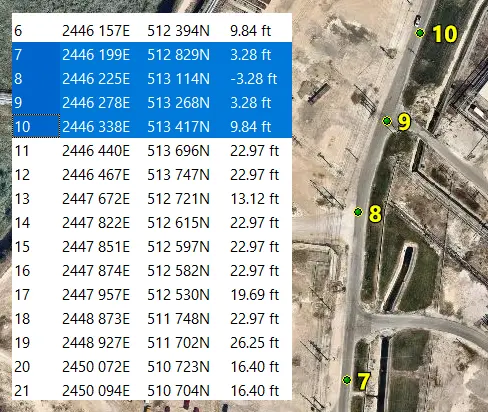
Looking for an easy way to get your CSV data out of Microsoft Excel, and into your GPS receiver? Need to get comma-delimited addresses or POI files into a Garmin GPS, or into Google Earth, ArcGIS, or AutoCAD? Do you have GPS data that you need to add to a spreadsheet? ExpertGPS makes it easy to convert any kind of GPS or mapping data to and from CSV!
ExpertGPS can convert point data into GPS waypoints, or display your recorded point data on a map and convert it into other geo-referenced formats. If you have multi-point data, ExpertGPS can display and convert your imported lines and polygon data in CSV format. You can even copy and paste directly from Excel or your CSV data source directly onto the map in ExpertGPS to do the conversion.
Here are some of the ways you can import, map, and convert CSV files and tab-delimited data in ExpertGPS map software:
- How to import CSV or PENZD point data files
- Convert CSV to KML in 2 easy steps
- Importing GPS tracks into Excel spreadsheets or CSV files
- Converting marine chartplotter CSV data to GPX
- Converting CSV data to KML and SHP using Excel and ExpertGPS
- How to Transfer Excel fishing waypoints to your Lowrance GPS in USR format
- How to transfer GPS data to and from an Excel spreadsheet
- Converting Excel data to Google Earth KML
- How to make a map of GPS data from Microsoft Excel
- How to export GPS waypoints to Excel in Name, X, Y format
- How to import buoy coordinates from Excel or CSV
- Sending a whole list of addresses from Excel to your GPS as waypoints
- How do I map a list of addresses?
- How do I create a GPS waypoint for an address?
Download Your Free Trial of ExpertGPS Map Software
© 1998-2026 TopoGrafix – 24 Kirkland Dr, Stow, MA – 978-760-4039 – Email: support@expertgps.com



