Simplify Command
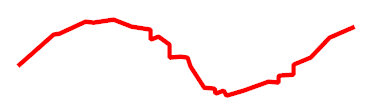
The Simplify command reduces the number of points in a track or shape. Use this command to smooth out a jagged tracklog, or to reduce the number of points in a track so it will fit in your GPS receiver's tracklog memory.

To simplify a track or shape, do the following:
- View a map, Track or Shape List, or an Elevation Profile.
- Select one or more tracks or shapes.
- Then, do one of the following:
- On the , click .
- Right-click on the selected items, and click .
ExpertGPS will remove points in the track which are close together, which gives the track a smooth appearance while maintaining the overall shape of the original track. Each time you apply the Simplify command, more points will be removed. At some point, the track will begin to lose its original shape. Click Undo to cancel the last Simplify command.
ExpertGPS works with hundreds of GPS receivers, including all
Garmin Drive,
nüvi,
eTrex,
Colorado,
Dakota,
echoMAP,
GPSMAP,
Edge,
Forerunner,
Montana,
Oregon, and
Rino models,
Magellan eXplorist GPS receivers, and
Lowrance HDS,
Elite, and
HOOK GPS chartplotters and fishfinders.
Download ExpertGPS
Find your GPS on the ExpertGPS compatibility list.
© 1998-2025 TopoGrafix – 24 Kirkland Dr, Stow, MA – Email: support@expertgps.com



