Daniel W. asks:
![]() I am heading to the middle of nowhere in Utah, and would love to have a way to save some topo maps for offline use. There is no Internet and no mobile phone reception where I’m going, so the normal ExpertGPS “online map” features won’t help much.
I am heading to the middle of nowhere in Utah, and would love to have a way to save some topo maps for offline use. There is no Internet and no mobile phone reception where I’m going, so the normal ExpertGPS “online map” features won’t help much.
Otherwise, no complaints. Love your product.![]()
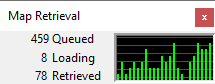
ExpertGPS only needs an Internet connection the first time you view a new area. Every time you view a map in ExpertGPS, it is downloaded from the Internet map server, and stored in a folder on your hard drive. If you disconnect your computer from the Internet and head out into the field, you won’t be able to retrieve maps for any new areas, but you’ll definitely be able to see topo maps and aerial photos for areas you’ve already viewed in ExpertGPS.
I’ve written a tutorial on copying the entire map folder from your desktop computer to your laptop, which you can follow to copy maps from your main computer to your laptop for your Utah trip. It also discusses turning off the Automatic Map Retrieval in ExpertGPS when your laptop doesn’t have an Internet connection.
Have a great trip!
Related Topics
How to copy ExpertGPS maps to your laptop computer



