Importing DXF and AutoCAD Files into ExpertGPS Pro
ExpertGPS Pro can import file geodatabases (.gdb) from ESRI ArcGIS and other GIS programs.
To import your file geodatabase, click on the , and select a .gdb folder in the Import File Geodatabase dialog.
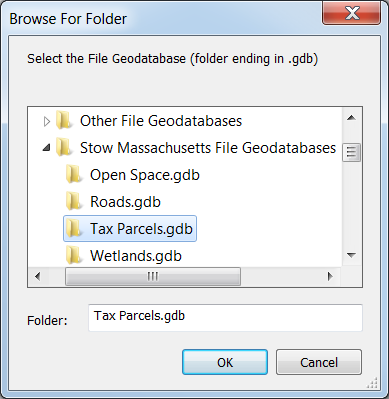
In the Select Feature Classes dialog, select one or more feature classes to import.
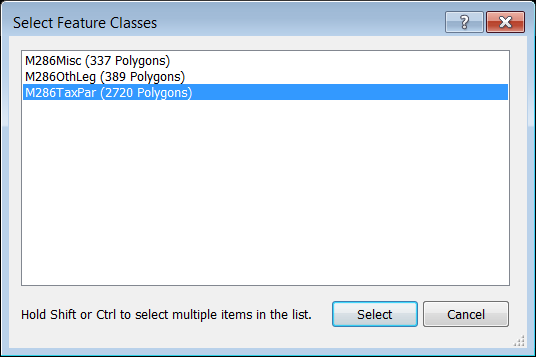
For each feature class you select to import, a dialog will appear, allowing you to specify how each class of point, polyline, and polygon data in your file geodatabase is displayed in ExpertGPS.
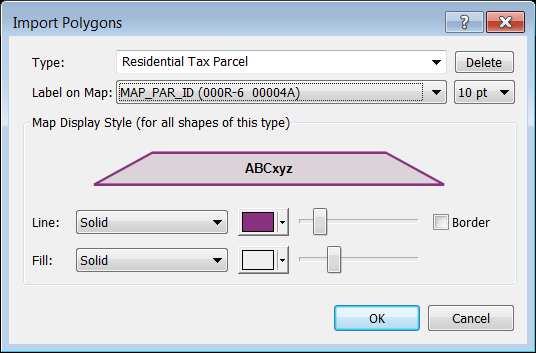
Your file geodatabase data will be imported and can now be viewed and edited over the street maps and aerial photos in ExpertGPS.
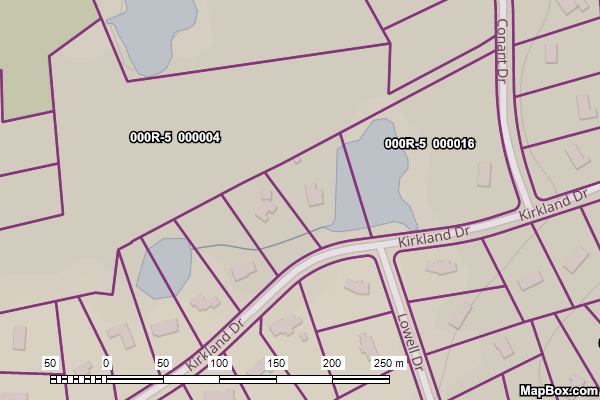
ExpertGPS works with hundreds of GPS receivers, including all
Garmin Drive,
nüvi,
eTrex,
Colorado,
Dakota,
echoMAP,
GPSMAP,
Edge,
Forerunner,
Montana,
Oregon, and
Rino models,
Magellan eXplorist GPS receivers, and
Lowrance HDS,
Elite, and
HOOK GPS chartplotters and fishfinders.
Download ExpertGPS
Find your GPS on the ExpertGPS compatibility list.
© 1998-2025 TopoGrafix – 24 Kirkland Dr, Stow, MA – Email: support@expertgps.com



