Convert Thailand Coordinates in a Single Click
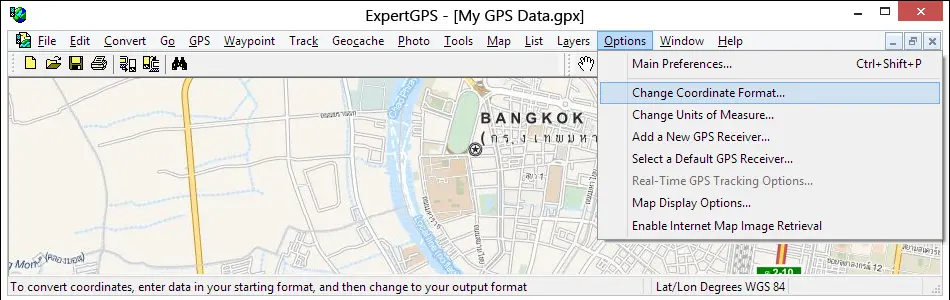
Using ExpertGPS as a Thai GPS, GIS, and CAD Coordinate Converter
With just a single click, you can do Thai datum conversions or re-project entire files of coordinate data between Thai coordinate formats. ExpertGPS supports all of the coordinate formats used in Thailand, including UTM, and latitude and longitude.
You can convert your GPS, GIS, or CAD data to any of these formats by bringing it into ExpertGPS and then selecting Change Coordinate Format... on the Options menu in ExpertGPS. Your data is instantly reprojected to the new datum and coordinate format.
Even if your GPS doesn't support the coordinate grid format you use for a project at work, you can use ExpertGPS to seamlessly move your data between your GPS and your workstation, reprojecting the data on-the-fly to match the coordinate system you use in AutoCAD or ArcGIS. ExpertGPS also creates Excel CSV and Google Earth KML files so you can create reports or view your coordinate data over high-resolution aerial imagery and GPS maps of Thailand.
ExpertGPS Converts Between Any of These Thai Coordinate Formats:
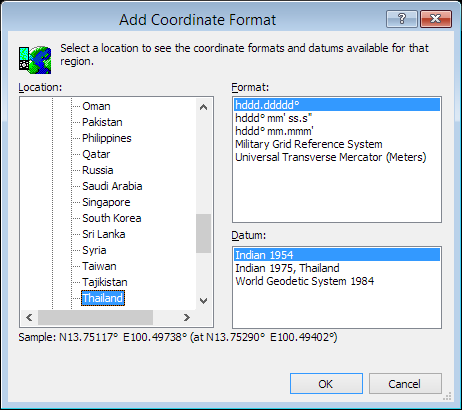
- hddd.ddddd° (Lat/Lon Degrees)
- hddd° mm.mmm' (Lat/Lon Degrees & Minutes)
- hddd° mm' ss.s" (Lat/Lon Deg. Min. Sec.)
- Universal Transverse Mercator (UTM)
- Military Grid Reference System (MGRS)
ExpertGPS Reprojects Your Data Between Any of These Datums:
- World Geodetic System 1984 (WGS 84) - EPSG 4326
- World Geodetic System 1972 (WGS 72) - EPSG 4322
- Indian 1954 (Indian Thailand)
- Indian 1975, Thailand
New features were added to ExpertGPS on January 27, 2026
ExpertGPS runs on Windows 11 and Windows 10.
© 1998-2026 TopoGrafix – 24 Kirkland Dr, Stow, MA – Email: support@expertgps.com
