Download Philippines Map Software for Your GPS
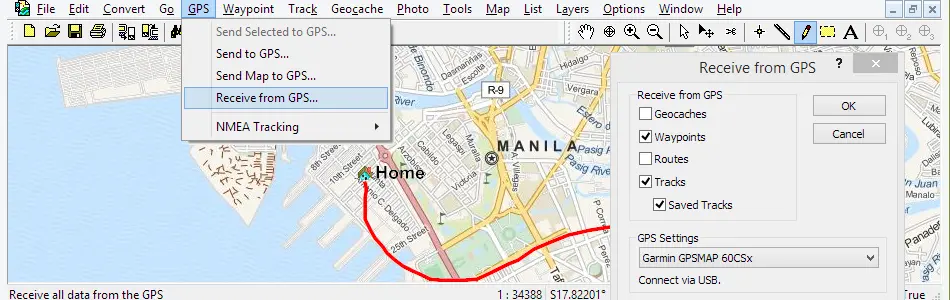
ExpertGPS Displays Your GPS Waypoints and Tracks over Maps of Philippines
ExpertGPS downloads waypoints and tracks from your GPS, and displays them over high-resolution, seamless maps of Philippines. Draw right on the map to plan your next adventure, or import data from AutoCAD, ArcGIS, or Excel. Use ExpertGPS to upload data from your GPS, convert Philippin coordinates, calculate area, and create professional maps that you can print out or include in reports.
New features were added to ExpertGPS on January 27, 2026
ExpertGPS runs on Windows 11 and Windows 10.
How To Download Maps of Philippines For Your GPS
To download unlimited maps of Philippines, download and install ExpertGPS.
Click Go to Country... on the Go menu. Select Philippines from the list,
and ExpertGPS will display a map of Manila. As you scroll around the map and zoom in and out, ExpertGPS will automatically download maps of the area you are viewing. You can use the Go to Address command
to get maps for any Philippin address.
Connect any Garmin, Lowrance, or Magellan GPS receiver, and click Receive from GPS to see all of your GPS data on the map. ExpertGPS lets you quickly edit the names of your GPS waypoints, clean up your GPS tracklogs, and save your GPS data to your computer for safe-keeping. ExpertGPS can calculate distances and areas, plot the elevation profile of your hikes, and export your GPS data to Excel, other programs that use GPX files, and to ArcGIS and AutoCAD.

Using ExpertGPS Map Software as a Coordinate Converter for Philippin GPS, GIS, and CAD Data
ExpertGPS can also convert Philippin coordinates and datums, geocode Philippin addresses, calculate areas and acreage, and act as a batch converter for all of your GIS, CAD, and GPS data.
New features were added to ExpertGPS on January 27, 2026
ExpertGPS runs on Windows 11 and Windows 10.
© 1998-2026 TopoGrafix – 24 Kirkland Dr, Stow, MA – 978-760-4039 – Email: support@expertgps.com
