How to Convert GPX to SHP for ArcGIS
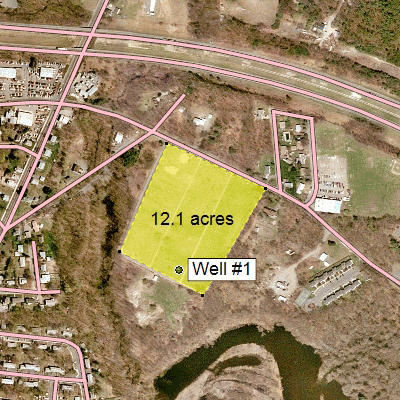
Converting GPX files to SHP format is an easy, 2-step process in ExpertGPS Pro mapping software.
![]() Open any GPX file in ExpertGPS.
Open any GPX file in ExpertGPS.
ExpertGPS uses GPX, the GPS Exchange Format, as its native file format,
unlike other GPX converters that throw away most of your GPX data on import. View your GPX file over the maps in ExpertGPS, and if you like,
clean up your waypoints by giving them more descriptive names so you'll have meaningful labels in ArcGIS.
![]() Click Export on the File menu, and select Shapefile format.
Click Export on the File menu, and select Shapefile format.
ExpertGPS will reproject your waypoints and tracks and create shapefiles
for use in your GIS software.
Three Reasons to Choose ExpertGPS for GPX to SHP Conversion
1. ExpertGPS works with any GPX data from any Garmin, Magellan, Lowrance, or Eagle GPS receiver, or from any software program or website that supports GPX.
2. ExpertGPS lets you preview your GPX data over topo maps and aerial photos, so you can clean up your GPS data prior to converting it to shapefile format.
3. ExpertGPS automatically reprojects your GPX data to lat/lon, UTM, or state plane coordinates to match your GIS project.
Convert SHP back to GPX, and other conversions
Of course, ExpertGPS Pro can also convert SHP files and GIS layers to back GPX, as well as handle all of your other data file format conversion needs.
New features were added to ExpertGPS on January 27, 2026
ExpertGPS runs on Windows 11 and Windows 10.
© 1998-2026 TopoGrafix – 24 Kirkland Dr, Stow, MA – Email: support@expertgps.com
