Convert any GPS, GIS, CAD or Map File Format with ExpertGPS
File conversion is easy with ExpertGPS - just two clicks converts any GPX, DXF, SHP, KML, CSV or other CAD, GIS, or mapping file format. ExpertGPS is an all-in-one mapping solution and file converter, so you can import data, preview it over maps and aerial photos, make corrections, and export it. ExpertGPS can convert GPS waypoint and track data from any handheld GPS receiver to your CAD, GIS, or mapping software - AutoCAD, ArcView, and Google Earth are all supported. Some of the most popular file formats are listed below - ExpertGPS converts between dozens of others as well.

Convert to GPX
- KML to GPX: Convert KML to GPX
- KMZ to GPX: Convert Google Earth KMZ files to GPX
- SHP to GPX: Convert shapefiles to GPX
- DXF to GPX: Convert AutoCAD DXF to GPX
- GPS to GPX: Save your GPS Data in GPX Format
- NMEA to GPX: Convert GPS NMEA data to GPX files
Convert from GPX
- GPX to KML: Convert GPX files to KML, view GPX in Google Earth
- GPX to SHP: Convert GPX files to SHP format for GIS
- GPX to DXF: Convert GPX files to ACAD's DXF drawing format
- GPX to GPS: Download GPX files to your GPS
- GPX Conversion: Using ExpertGPS as a GPX Converter

Convert to KML
- GPX to KML: Convert GPX files to KML, view GPX in Google Earth
- CSV to KML: Convert CSV or Delimited Text to KML in 2 easy steps
- Excel to KML: Convert Excel Spreadsheet Data to KML
- GIS to KML: Convert GIS layers to KML in 2 easy steps
- SHP to KML: Convert ArcGIS shapefiles to KML in 2 easy steps
- SHP to KML: Convert shapefiles to KML
- GPS to KML: View your GPS data in Google Earth
Send KML to your GPS, Convert from KML
- KML to GPS: Download KML files to your GPS receiver
- KML to GPX: Convert KML to GPX
- KMZ to GPX: Convert Google Earth KMZ files to GPX

Convert to CSV
- GPS to CSV: Convert GPS Tracks to Excel Spreadsheet
- How to copy DXF, SHP, or GPS data to Excel:
- Select the data in ExpertGPS.
- On the Convert menu, click Copy to Excel.
- Paste in Excel.
- How to export to CSV:
- Select the data in ExpertGPS.
- On the Convert menu, click Export to CSV.
Convert from CSV
- CSV to GPX: Convert CSV to GPX
- CSV to KML: Convert CSV or Delimited Text to KML in 2 easy steps
- Excel to KML: Convert Excel Spreadsheet Data to KML
- Excel to GPS: Transfer Excel Waypoints to GPS
- How to paste data from Excel:
- Select the data in Excel.
- On the Convert menu, click Paste from Excel.
- To import CSV data, click Import CSV on the Convert menu.
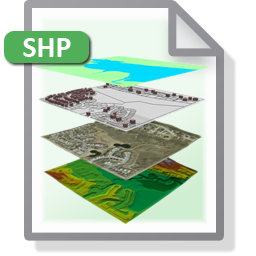
Convert to SHP
- GPX to SHP: Convert GPX files to SHP format for GIS
- KML to SHP: Convert Google Earth KML to GIS .shp layers
- KMZ to SHP: How to convert KMZ to SHP
- Garmin to SHP: Convert Garmin data to .shp
- GPS tracks to SHP: How to convert a GPS tracklog to a shapefile
Convert from SHP
- SHP to GPS: Download Shapefiles to your GPS
- SHP to GPX: Convert Shapefiles to GPX
- SHP to KML: Convert GIS layers to KML in 2 easy steps
- GIS to KML: Convert ArcGIS shapefiles to KML in 2 easy steps
- SHP to KML: Convert shapefiles to KML

Convert to DXF
- GPX to DXF: Convert GPX files to ACAD's DXF drawing format
- KML to DXF: Convert Google Earth KML files to DXF
Convert from DXF
- DXF to KML: Convert DXF to KML. View AutoCAD Layers in Google Earth
- DXF to GPX: Convert AutoCAD DXF to GPX
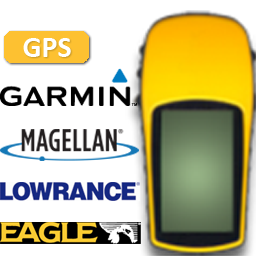
Send to GPS
- GPX to GPS: Download GPX files to your GPS
- KML to GPS: Download Google Earth KML files to your GPS
Convert GPS data
Download a Free Trial of ExpertGPS and Start Converting Now!
Download now and start your free trial of ExpertGPS 8.63
New features were added to ExpertGPS on April 15, 2024
ExpertGPS runs on Windows 11 and Windows 10.
New features were added to ExpertGPS on April 15, 2024
ExpertGPS runs on Windows 11 and Windows 10.
GPS Support
© 1998-2024 TopoGrafix – 24 Kirkland Dr, Stow, MA – Email: support@expertgps.com
