Can ExpertGPS output points to MS Excel in Name, X, Y format?
Peter K. from Canada asks:
![]() Is it possible to simply take the coordinates from your GPS receiver and have them exported to MS Excel in a simple point name,X,Y style? We are looking at this software after having looked into buying a Trimble GPS unit for GIS and simple plotting uses. Thank you for your time and effort!
Is it possible to simply take the coordinates from your GPS receiver and have them exported to MS Excel in a simple point name,X,Y style? We are looking at this software after having looked into buying a Trimble GPS unit for GIS and simple plotting uses. Thank you for your time and effort!![]()
How can I export GPS coordinates to Excel in “Name, X, Y” format?
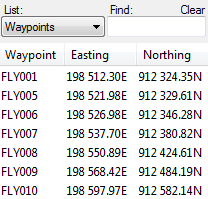
ExpertGPS allows you to copy waypoint and trackpoint data from the List (left side of ExpertGPS window) and paste it directly into Excel, OpenOffice Calc, or any other spreadsheet or text editor. By defining a custom column layout in the Waypoint List in ExpertGPS, you can create a template that will be used whenever you copy and paste data. This allows you to set up your columns in ExpertGPS so the data you paste into Excel will be formatted exactly as you need it.
Peter specifically mentioned X,Y coordinates, rather than lat/lon. To switch between lat/lon, UTM, US state plane, or other coordinate systems, click Edit/Preferences in ExpertGPS, click on the My Coordinate Formats tab, and change the location to Canada (or your own country). Select your preferred coordinate format from the list of options for your local area.
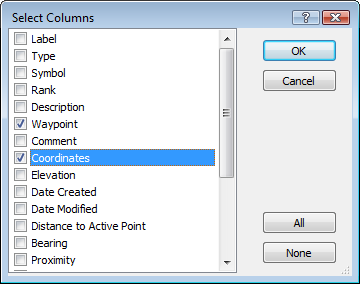
Switch to the Waypoint List in ExpertGPS, and then click Select Columns on the List menu. The Select Columns dialog will appear. Check off the columns of data you need. In Peter’s case, these are the Coordinates (X,Y or lat/lon) and Waypoint columns. Since Peter wants his data in Name, X, Y format, drag the Waypoint column header to the left, so it appears before Easting and Northing.
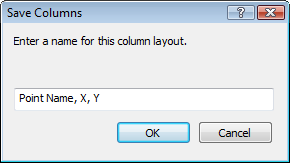
If you are going to be using the column layout on a regular basis, save it as a preset so you can quickly switch back to it. On the List menu, click Save Columns, and enter a name for this layout.
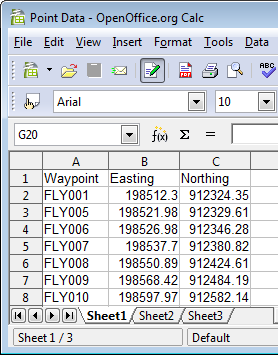
Now just Select All of the waypoints in the Waypoint List, click Copy on the Edit menu, and switch to Excel. Click Paste, and you’ll have your GPS point data in Name, X, Y format.
2 Responses to Can ExpertGPS output points to MS Excel in “Name, X, Y” format?
Updated on 2020-10-26 by Dan Foster
Did I answer your question completely?
If you still have questions after reading this or the other ExpertGPS tutorials or have a file or a project you need assistance with, please get in touch using the form below, or send the file you're working with to support at expertgps dot com. I'm happy to walk you through how ExpertGPS can handle all of your mapping and data conversion needs.
© 1998-2024 TopoGrafix – 24 Kirkland Dr, Stow, MA – Email: support@expertgps.com




(Is it possible to simply take the coordinates of libyan map. thank you for your time and effort! )
Almoudi, yes, you can get coordinates off of almost any map. Here are some links to get you started:
https://www.expertgps.com/help/calibrating-a-scanned-map.asp