Export Map Data Command
The Export Map Data command allows you to share the data on your map with users of other GPS and mapping software.
To export all of the map data in the file, do the following:
- Click on the map to give it focus
- Then, do one of the following:
- On the , click .
- Press Ctrl+E.
To export only the selected map data, do the following:
- Click on the map to give it focus
- Select one or more items on the map.
- Right-click on the selected map data and click .
If you only selected one type of object on the map, the Export dialog for that format will appear. Click the appropriate link below:
If you selected more than one type of object on the map (waypoints and tracks, e.g.), the Export dialog will appear.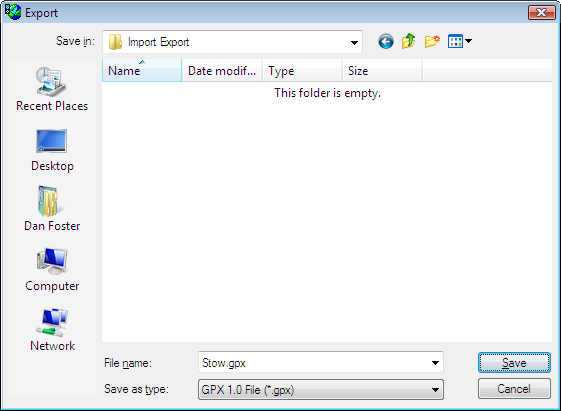
Select the type of file to export in the Save as Type list.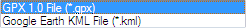
Select the type of file you want to export:
GPX 1.0 File (.gpx)
ExpertGPS saves your data in the latest version of the GPS Exchange Format (GPX 1.1). Some older products may only support the GPX 1.0 format. Export your data in GPX 1.0 for maximum compatibility with these products.
Google Earth KML File (.kml)
Google Earth's KML file format can contain point (waypoint) and line (route, track) features.
© 1998-2024 TopoGrafix – 24 Kirkland Dr, Stow, MA – Email: support@expertgps.com



