View your GPS Tracks and POIs in Google Earth!
The View in Google Earth command in ExpertGPS allows you to view your GPS data (waypoints, routes, and tracks) over the detailed color imagery in Google Earth. To use the command, open a GPX file in ExpertGPS, or retrieve the data from your GPS. Press F7, or click View in Google Earth on the Go menu. ExpertGPS will instruct Google Earth to synchronize its map to match the map in ExpertGPS, and to show your GPS data.
If Google Earth is not already running when you click View in Google Earth, it may not show your data because it is busy initializing. To prevent this, run Google Earth and let it finish initializing and zoom in on the globe. Then click View in Google Earth in ExpertGPS.
You can also export your data from ExpertGPS to a KML file, which you can then view in Google Earth. Click on the map in ExpertGPS, and then click Export Data on Map on the File menu. Change the file type to .kml, and save to your desktop. Open the KML file in Google Earth.
ExpertGPS cannot display Google Earth's worldwide color imagery directly. Google's terms of use forbid this. You can, however, export an image from Google Earth and use it as a Scanned Map in ExpertGPS.
The ExpertGPS help file has complete details about preparing and geo-referencing your maps for use within the program.
To get rid of the warning message that your data is outside of the United States, which appears when you are in Topo Map or Aerial Photo Map view, click Show Quick Map or Show Scanned Map on the Map menu. Quick map will display GPS or GIS data for any point in the world over a white background.
View GPS data in Google Earth
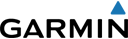

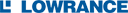

Related Topics
GPS Support
© 1998-2024 TopoGrafix – 24 Kirkland Dr, Stow, MA – Email: support@expertgps.com
